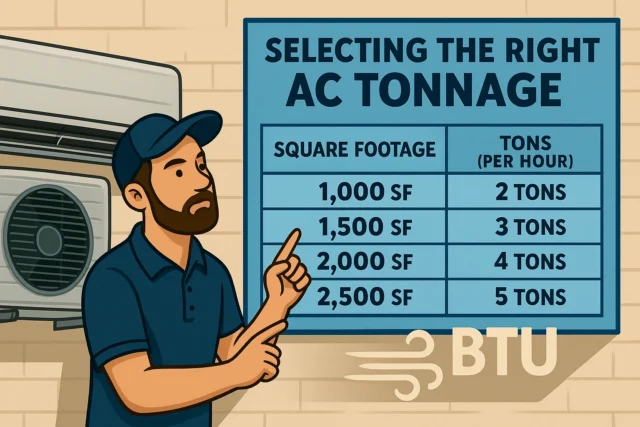Mastering Comfort: How to Program Thermostat Like a Pro
If you’ve ever felt too hot one moment and freezing the next, chances are your thermostat isn’t set up correctly. Knowing how to program thermostat can make your home far more comfortable — and save you real money on your energy bills.
A Customer First AC specializes in helping homeowners achieve that “just right” indoor climate through smart thermostat programming and efficient HVAC systems. Whether you have a simple digital thermostat or a Wi-Fi-enabled smart one, proper programming ensures your air handler, ducts, and cooling systems all work in perfect harmony.
Why Proper Thermostat Programming Matters
Your thermostat acts as the command center of your HVAC system. When programmed correctly, it tells your air handler and AC unit when to start, when to rest, and how much air to move through your home.
Poor programming often leads to:
Unnecessary wear on your air handler motor
Uneven room temperatures
Higher monthly utility bills
Frequent cycling that shortens system life
On the other hand, a well-programmed thermostat helps you:
Maintain even temperatures
Lower energy costs by 10–20%
Reduce HVAC strain
Improve indoor air quality
This balance between comfort and efficiency is exactly what A Customer First AC helps homeowners achieve every day.
Step-by-Step Guide — how to program thermostat
Let’s break it down simply. Most thermostats — even the advanced ones — follow a similar setup pattern.
1. Set the Correct Time and Date
It sounds basic, but many thermostats rely on this for scheduling cycles. Ensure it matches your local time zone.
2. Choose the Right Mode
Select “Cool,” “Heat,” or “Auto.” During transitional months, Auto mode allows your system to automatically switch as temperatures change.
3. Program Weekday and Weekend Schedules
Most modern thermostats allow four key settings per day:
Wake
Leave
Return
Sleep
Example for summer cooling:
Wake: 72°F (6:00 AM)
Leave: 78°F (8:00 AM)
Return: 74°F (5:30 PM)
Sleep: 76°F (10:30 PM)
4. Take Advantage of “Hold” and “Vacation” Modes
If you’re leaving for the weekend or a business trip, use the “Vacation” setting to maintain energy efficiency while keeping humidity under control.
5. Double-Check Airflow
Once your thermostat is set, make sure your air handler and vents are clean. Restricted airflow reduces your system’s ability to reach the programmed temperature efficiently.
Best Thermostat Programming Tips for Maximum Efficiency
Programming is only half the job — optimizing is where real savings come in. Here are professional HVAC technician tips:
Avoid extreme swings: Setting your thermostat too low won’t cool faster; it only forces your air handler to work harder.
Pair it with a zoning system: Homes with multiple floors benefit from separate temperature zones for optimal comfort.
Replace thermostat batteries annually: Low power can cause inaccurate readings.
Schedule routine maintenance: Combine programming with professional system checks to keep performance stable.
If you need help installing or fine-tuning your system, visit our thermostat services page — A Customer First AC experts will make sure your thermostat, air handler, and overall HVAC setup operate in sync for maximum comfort and energy efficiency.
Common Mistakes When Programming a Thermostat
Even the most advanced thermostats can waste energy if programmed incorrectly. Here’s what to avoid:
Setting the same temperature all day long — it defeats the purpose of scheduling.
Forgetting to adjust for daylight savings time.
Installing the thermostat near windows or vents (this causes false temperature readings).
Ignoring compatibility between your thermostat and your HVAC system type.
Remember, your thermostat communicates directly with your air handler. If the wiring or sensor calibration is off, the entire system efficiency drops.
The Role of Air Handlers in Smart Climate Control
Your air handler isn’t just a fan — it’s the heart of your indoor comfort. It distributes conditioned air evenly throughout the home, ensuring that your programmed thermostat settings actually work as intended.
A properly maintained air handler:
Enhances airflow and temperature accuracy
Reduces humidity
Supports longer HVAC lifespan
Keeps air clean and fresh
At A Customer First AC, we often recommend homeowners pair thermostat programming with seasonal air handler maintenance for best results. This ensures the entire system — not just the thermostat — runs efficiently.
Smart Thermostats — The Future of Home Comfort
Today’s thermostats can “learn” your habits over time. Smart models from brands like Nest, Honeywell, or Ecobee adjust temperatures automatically based on your routine.
They also integrate with mobile apps, allowing you to:
Monitor HVAC energy use
Adjust settings remotely
Receive maintenance alerts
If you’re considering upgrading your current thermostat, explore our thermostat installation and upgrade options — we’ll help you select, install, and configure the perfect model for your home.
When to Call a Professional
Sometimes, no matter how well you program your thermostat, issues like short cycling, poor airflow, or incorrect temperature readings can persist. That’s often a sign your air handler or ducts need attention.
A certified HVAC technician can:
Recalibrate sensors
Check refrigerant pressure
Inspect wiring connections
Ensure your thermostat communicates properly with the system
Ignoring these issues can lead to higher bills and uneven temperatures — both easily avoidable with timely maintenance.
Final Thoughts — Stay Comfortable Year-Round
Programming your thermostat is one of the easiest, most cost-effective ways to improve comfort and reduce energy costs. But for maximum benefit, pair it with a clean, well-maintained air handler and seasonal HVAC tune-ups.
The team at A Customer First AC provides full-service thermostat care, from installation to calibration — all designed to help you achieve reliable, efficient comfort year-round.